Apple Search Ads: The Complete Guide

Apple Search Ads first released back in 2016, giving app marketers the opportunity to drive awareness and downloads directly from the App Store.
With iPhone devices now making up as much as 45% of the US smartphone market, it’s easy to see why marketers would be interested in App Store search ads to connect with iOS users.
Here’s a brief rundown of what Apple Search Ads are, how they work, and how you can get started.
Apple Search Ads (ASA) are sponsored text ads for driving awareness and downloads for apps within Apple’s App Store.
The ads can appear on iOS devices, meaning iPhones and iPads, and are projected to generate up to $2 billion in revenue for Apple by 2020.
Today, 70% of Apple Store visitors use search to find an app. That stat can be overshadowed only by the fact that Apple search ads claim an impressive 50% average conversion rate for downloads.
For businesses where mobile applications are an important part of connecting with their audience, App Store ads may present valuable inventory for tapping into the iOS market.
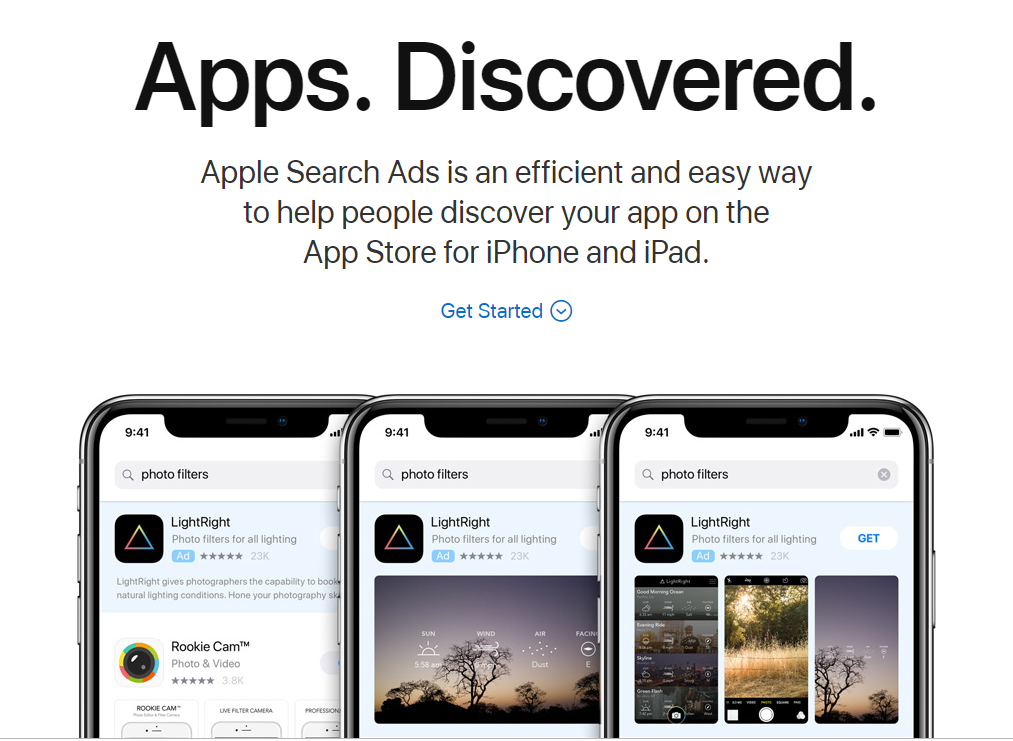
App Store Consumer Behaviors
It’s important to note that although Apple search ads may feel familiar to Google or Bing search advertisers, consumer behavior is much different on this platform.
“The strategy we’ve adopted to start is pretty close to our best practices for a typical Search campaign,” explains Shimazaki.
“However, it’s also very clear that the way users interact with the App Store Search is a lot different than the way users interact with a classic search engine. Some of our most successful keywords are one-word head terms that probably wouldn’t perform very well when served on Google or Bing.”
Creative Sets
In addition to search behavior differences, the ad platform has a different approach to creative customization for Apple Search Ads.
As an advertiser, you aren’t able to upload images or text as you would on some other channels. Apple released Creative Sets as a way to have a lever in creative customization for your ads.
Creative Sets are ad variations that you can create based on keyword grouping or audiences that include selected screenshots and app previews that advertisers pull from the product page to run against the first default three screenshots that show in the App Store.
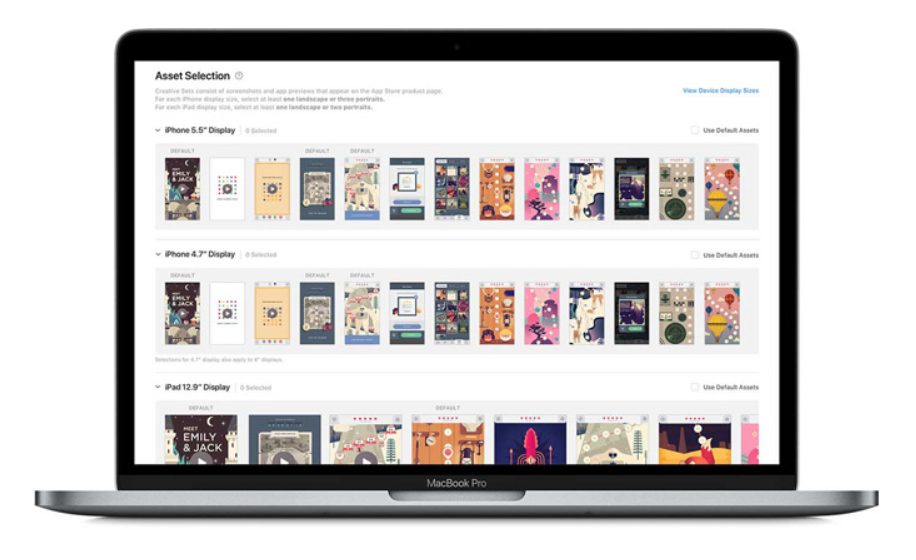
Advertisers can select up to 10 different variations of “creative sets” for each App Store ad group.
This all does depend on the number of screenshots your app store page has, if you only have 3 or 4 screenshots available to choose from, you won’t have that much to test with creative sets.
“Paid marketers will need to work closely with whoever manages the organic listing within the App Store to find copy that will emphasize the key features of the product in a succinct way,” explains Shimazaki.
“Thankfully, there will only be one ad that shows in the results, so you have a much better chance at grabbing ‘taps,’ even with non-branded searches.”
![]()
Tracking & Limited Ad Tracking
With Apple Search Ads you can only measure downloads, so you’ll want to work with a third-party Mobile Measurement Partner (MMP) to track in-app events.
Within your iOS phone settings, Apple also allows users to opt for “Limit Ad Tracking” in iOS, which literally limits ad tracking. In general, LAT On users represents about 20% of the entire app store. For any user who has Limited Ad Tracking on, advertisers are not able to attribute any MMP events to them.
If you have strict performance goals or capped budgets, we highly recommend only targeting users who have the Limited Ad Tracking set to off to understand what true performance is. We only recommend opening up to target LAT On users in its’ own campaign if you find that targeting LAT Off users is maxed out.
“Limited Ad Tracking is something that’s super important that we feel not a lot of people know about. We recommend starting out targeting only LAT Off users. You’ll be missing out on 20% of users who are LAT On, but you’ll be able to get an accurate baseline of performance and then apply those learnings to LAT On users.”

– Kaitlyn Shimazaki, Strategist, Paid Search & Mobile Apps at Tinuiti
You can read more tips about setting up Apple Search Ads here.
If you want better control of your performance, then you’ll need to segment your campaigns so that you can scale and adjust as needed depending on your marketing goals.
Here are some strategic ways to break out your campaigns:
“Having a clean and consistent account structure will help drive efficiency, ensure queries are being funneled to the correct keywords and allow you to optimize towards different goals for each segmentation. This will make management less complicated and reporting will produce clearer insights at a glance.”
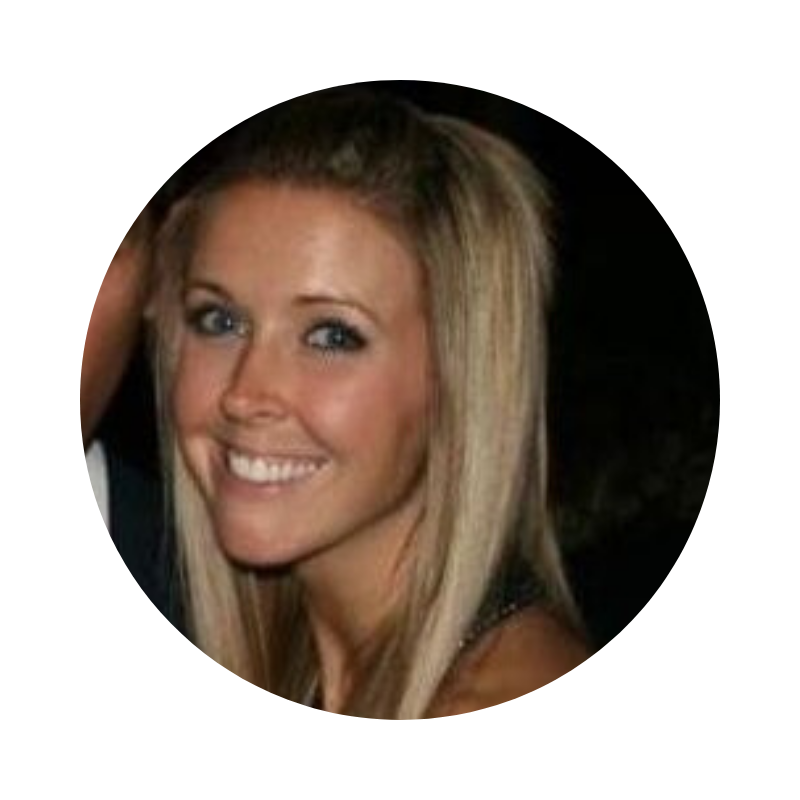 – Mollie Sheridan, Strategist at Tinuiti
– Mollie Sheridan, Strategist at Tinuiti
You’ll want to adjust your bids for your campaigns based on performance, such as increasing bids for your exact match keywords.
These keywords signal that a user is searching for your exact keywords, meaning search intent is being matched more accurately. Larger bids for exact match campaigns will be more effective at moving the needle, especially when you consider that Apple only displays one ad per search query.
If you find that certain keywords are killing your performance, add them to your negative keyword list for your search match campaigns.
Use Discovery campaigns to take a look at what other keywords might be relevant for you to add to your exact match campaigns.
When you do add it to your exact campaigns, also add an exact match negative to the search match campaign.
Within the broad match/search match campaigns, you want to ensure that the Search Match toggle is ON or colored green.
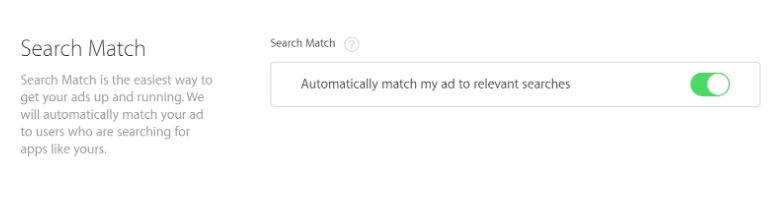
“Ultimately, you want to have an ASA keyword that drives high search volume, a low CPA and high relevance to your app. Having and maintaining a strong discovery campaign will allow the apple algorithm to do the heavy lifting for you and find some of the keywords with the strongest ROI to add into your other campaigns.”
 – Ben Swain, Senior Specialist of Paid Search at Tinuiti
– Ben Swain, Senior Specialist of Paid Search at Tinuiti
Apple doesn’t allow for custom ad copy but they do allow for creating “sets” of custom arrangements of the screenshots that your app currently has available.
Once you get a baseline with your “default” set, you can set up new creative sets to see what works best.
Note: you have the ability to test multiple creative sets but you can never remove the default.
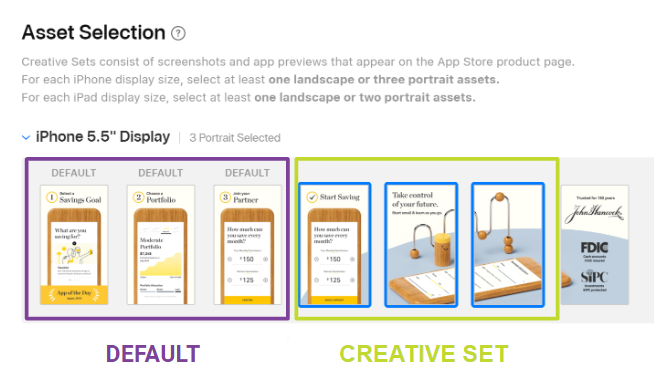
What is the goal you are trying to achieve?
Are you trying to hit new users, returning users, all users? These are all considerations to keep in mind when adjusting the settings of your campaign.
Don’t forget to make sure that your app and any additional third-party tracking is properly configured before launching your paid campaigns.
For starters, it’s important to understand that there are two packages available to app marketers: Basic and Advanced.
Apple Search Ads Basic:
Apple Search Ads Advanced:
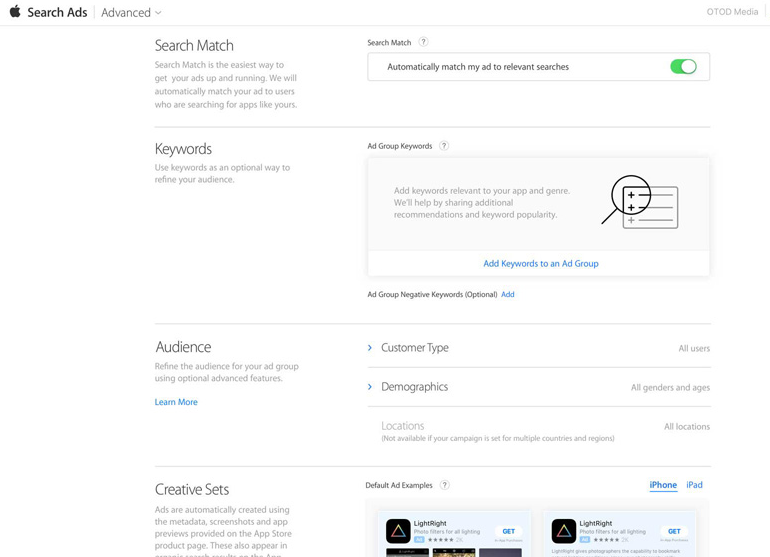
In the Basic package, you can set your goals and let Apple make the decisions for you. The process is not all too different from Smart Campaigns where minimal effort and expertise are required to set up.
For more experienced marketers that have the resources, the Advanced package offers more control and flexibility similar to true search PPC campaigns.
In December 2019, Apple released iOS 13.3. Here’s what our experts predict the impact will be for advertisers:
“With this update, it changes how ads are served. Now, the ads will rotate to another advertiser when a user doesn’t click an ad and scrolls past the first organic listing for more than one second OR they click into an organic listing and then return to the search results page. (They expect 10% to 15% in impressions.)”
– Kaitlyn Shimazaki, Strategist, Paid Search & Mobile Apps at Tinuiti

According to Shimazaki, another big change to look out for is when people search for your brand terms, you will now see more banner and video ads instead of just your text ad. Apple will default to the most engaging ad option in your app listing page.
Apple Search Ads are a welcome addition to app marketers, especially with the explosion in mobile commerce.
While both packages offer the ability to engage iOS users searching on the App Store, the Advanced package offers more control over keywords, bids, and targeting — making it the best choice if in the hands of an experienced search marketer.
For businesses where app connectivity and downloads are an important part of the marketing and sales funnel, we recommend targeting prospects and existing customers.
In the same way you’d send a different email template to your prospect list from your existing customers, you can target these same segments with Apple Search Ads.
Want to learn more?
How to Set Up International Within Apple Search Ads
Apple Search Ads: Initial Impressions and Starter Tips
