What's the Deal With Emojis in Amazon Product Descriptions?

Update: We’ve just discovered that Amazon has disabled the External Benefits Promotion type. We will update the post if this is temporary.
We’ve been on Amazon long enough to see sellers attempt to get away with some crazy stuff in their product descriptions, but emojis might be the most fun thing we’ve seen this far in the SERP.
Here’s what they look like:

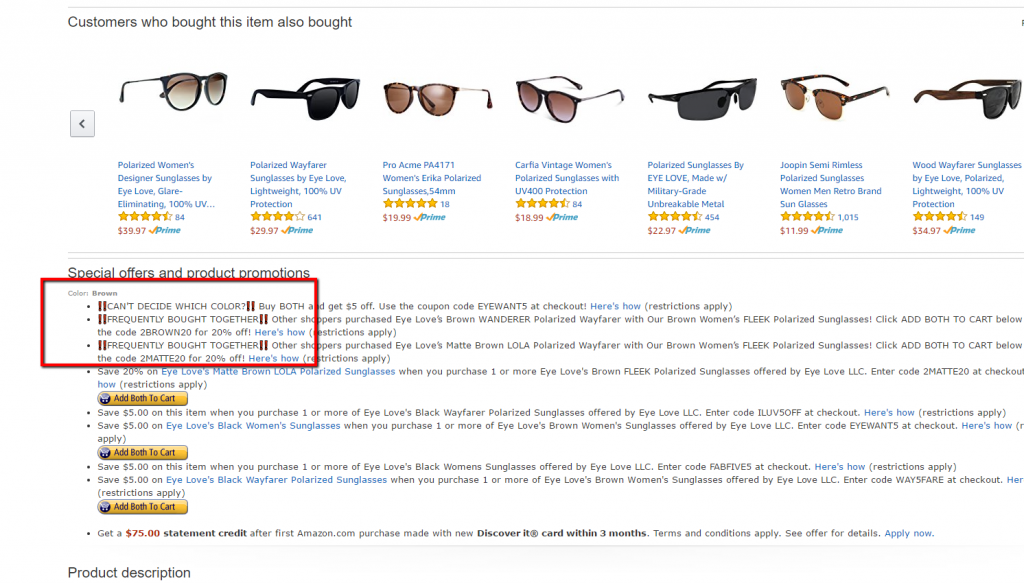
Although there are a lot of restrictions on HTML tags in Amazon descriptions, emojis are set up differently. Potentially, they could set you apart from the pack and increase your CTR. (We’ll update this post when we get more data.)
Ryan Burgess, Marketplace Channel Analyst at CPC Strategy, walks us through the steps to set up emojis below.
You need to use the External Benefits promotion type in order to have the emojis (or any other text) display on the SERP. Additionally, using External Benefits, you can have a message appear on the checkout page.
Right before the buyer clicks “Place my Order” a popup will show saying “Please Note: An Important Message About Items in Your Cart,” giving you one final chance to make an upsell.
The process for displaying these emojis on the SERP is to create a “fake” promotion, using the “External Benefits” promotion type in Seller Central.
As part of the promotion setup, you can choose what text to display on the detail page, and by including emojis here, they’ll be activated on the SERP.
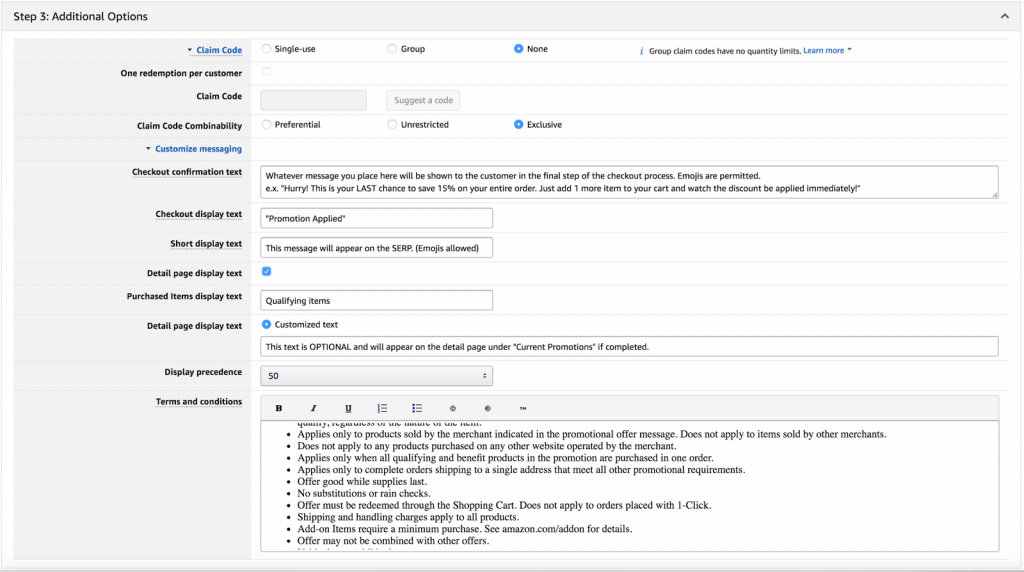
Your promotional message will now be displayed on the SERP, and potentially the checkout page and detail page (depending on your settings when creating the promotion).
Note: The EXTERNAL BENEFITS promotion, is not an actual promo. There is no discount, no deal, rather it’s a “fake” promo that doesn’t actually do anything, except allow you to display custom messaging. If you intend to run real promotions or sales in conjunction with this messaging, you’ll need to create separate promotions to support that.
Well, it depends. However, it does seem to be a great way to differentiate from competitors.
“I think it would be MOST successful in product categories where there’s a lot of competition,” explains Burgess. “Think supplements, beauty products, etc..it basically helps you stand out.”
According to Burgess, your best chance of swaying buyers is when you include strong copy alongside emojis.
“The best thing you could do to influence CTR and ultimately conversion rate would be to include “Calls to Action” in this messaging to convince the buyer to purchase now. This is a great opportunity to make that pitch in your copy.”
We will update this post as we continue testing emojis. In the meantime, feel free to share your results in the comments below!
