Tag Products in Organic Posts on Facebook

Recently, you may have noticed a new ability to tag your products on Facebook in organic posts. According to Sarah Rogers, Manager, Performance Social at CPC Strategy, when you set up an organic post in addition to being able to tag people you can also tag products – because the products are connected to your feed.
FREE GUIDE: The Retailer’s Guide to Social Commerce Channels

“What this means is anything in your feed is eligible to become a tagged product,” Rogers said.
“I imagine this is something Facebook will roll out to paid eventually, but right now it’s only available on the organic side. But what you can do is – if you have an organic post with tagged products – you can put money behind it. For example you can boost the post.”
We first heard about Facebook testing their ability to tag products in photos, videos and posts to “provide Page admins with more tools to drive organic product discovery” in October.
The concept was described as “a free way for companies to advertise their goods and make them more visible to potential buyers”.
As far as we know, Facebook product tagging is only available on the brand side (not the consumer) – meaning a customer who just bought a new dress from her favorite boutique and posted a selfie to her Facebook page – won’t be able to tag the product when she shares it with her family and friends.
“At this time, products can only be pulled from a product feed, so in that case the individual would not have access to a product feed but I believe you could probably figure out a way to tag if you had your own Page (for example a fashion group page), but as an individual user you wouldn’t have that option.”
Below we show you a couple different examples of how Facebook is rolling out the new Facebook product tagging option.
In the first example, Electric, a sport and lifestyle accessory brand posts a website card showing multiple products. Just below the image you can see “product shown” a scrollable bar that highlights the images, name, and pricing of the product.
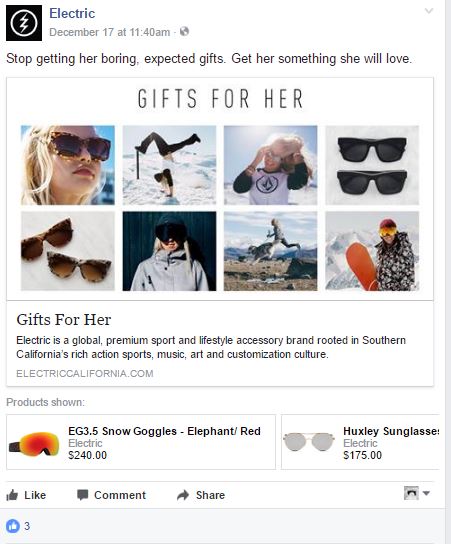
When you click on the product, you are brought directly to the website’s product page in a separate window as seen below:
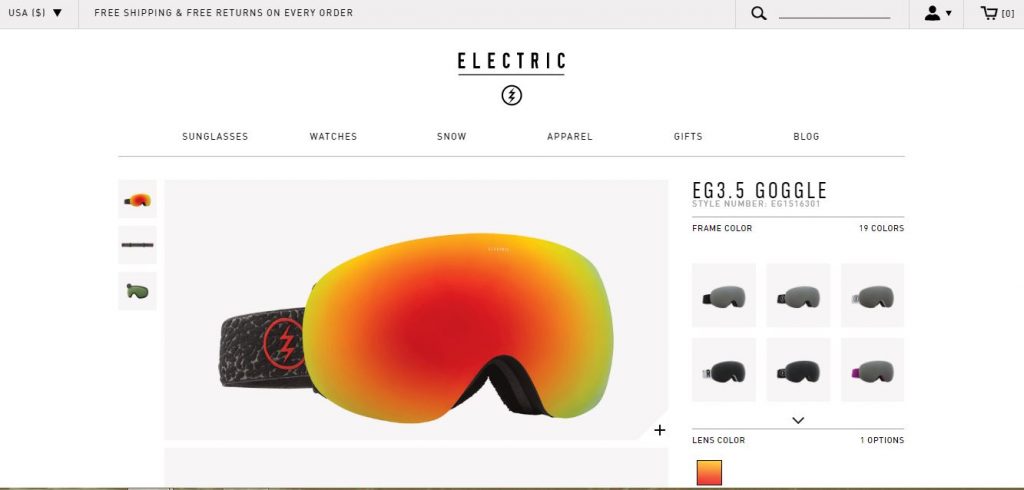
In another example, we saw Electric using separate lifestyle photos – with the same scrollable bar of products below.
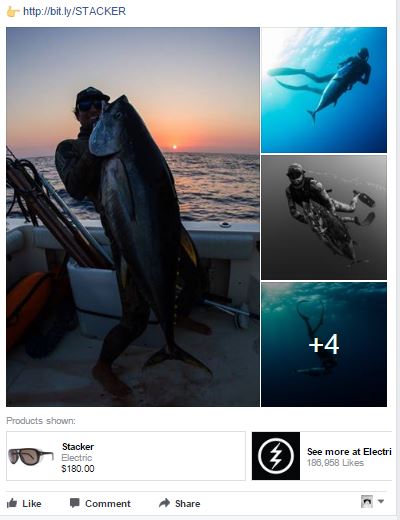
The only difference here is when you click on the scrollable product it brings you to a popout window within Facebook’s interface – highlighting the product with additional images, name, product details, and an option to “Check Out on Website”.
The latest feature also gives you the ability to share or save the image on Facebook.
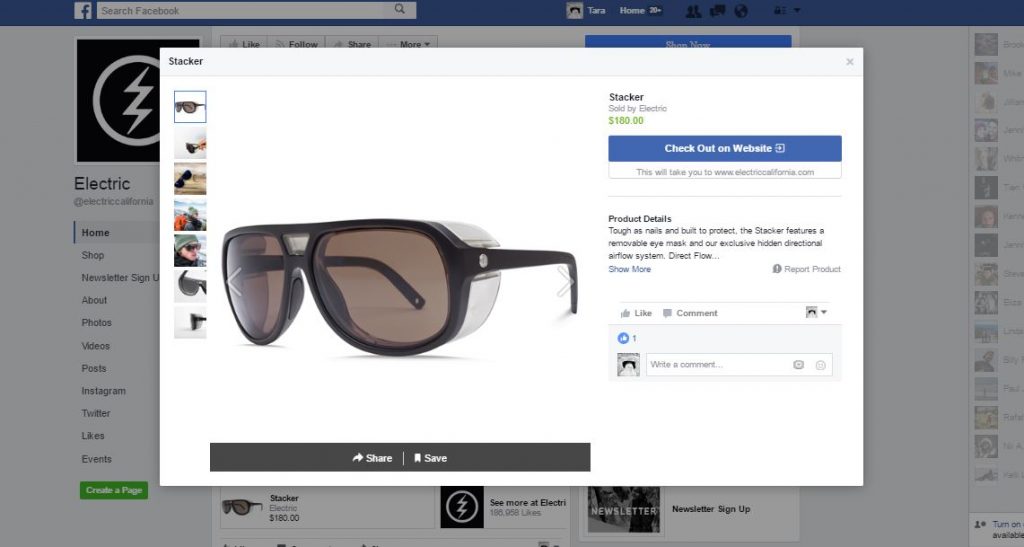
“Tagging products in posts is great because it helps to bridge the gap between a brand and their ecommerce presence in a less aggressive way,” Rogers said.
“Sometimes retail brands don’t label or tell you exactly what the product is or they make you go to the site to find it and by that point you already forgot what the product is called. Tagging products in posts is an easier way to connect those two brand images with a CTA to the website on the bottom.”
When it comes to selecting creative images for your Facebook posts, Rogers recommends using images that clearly show the product – whether it be a lifestyle image or product image.
If you want to learn more about how to best promote your Facebook creative, check out our recent blog post: Facebook for Retail – How to Create the Best Facebook Ads.
Want to learn more about how to tag products in your Facebook posts? Email [email protected]
