Live Chat: How to Increase Your Conversion Rate

Unfortunately, during the buying experience, unique questions and concerns often hold people back from making a purchase. Live chat is one of the easiest ways to address those concerns, so more people are willing to buy.
 According to Jon Tucker, CEO at HelpFlow Live Chat, by focusing solely on the visitor’s experience, he’s seen live chat consistently increase site wide conversion rate by 10% or more – very quickly.
According to Jon Tucker, CEO at HelpFlow Live Chat, by focusing solely on the visitor’s experience, he’s seen live chat consistently increase site wide conversion rate by 10% or more – very quickly.
HelpFlow runs live chat for a variety of eCommerce stores (i.e. their team can chat with your visitors).
In our sync up, Tucker shares actionable insights retail professionals can use to improve their relationship with customers and ultimately – increase overall conversions.
“People have questions that hold them back from buying your products. In the brick and mortar world, your employees can answer these questions directly. Live chat enables you to do the same thing, but online,” Tucker said.
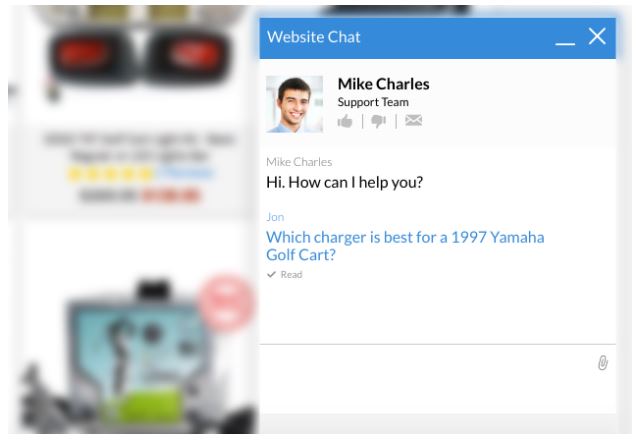
So, how does Live Chat work?
There are a few key steps to successfully integrating live chat into your store:
First, make sure you have staff available to manage live chat:
Then, give your chat team the resources to help visitors in a seamless way:
The technical implementation of most live chat software is simple:
The most important part of live chat is to keep the visitors experience as user-friendly as possible.
So what makes a visitors experience awesome?
You need to be available, constantly – If your chat box displays a “Leave a message” option during business hours, visitors get frustrated since it’s just a contact form. You need to have agents online at least during all business hours, and ideally 12 hours per day 7 days per week.
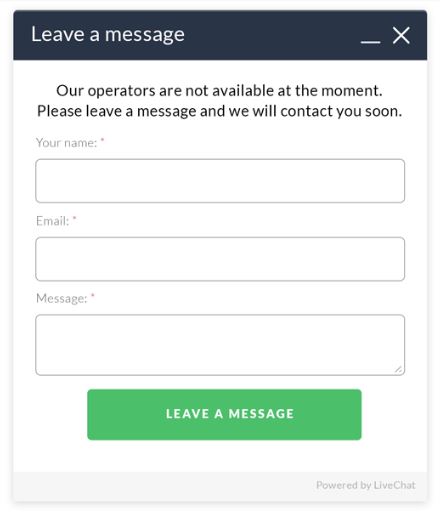
Respond to chats quickly – Responding to incoming chats within 30-60 seconds might sound reasonable, but think of it from the visitor’s perspective.
Pro-Tip: Stop right now, stare at your computer screen without doing anything, and count out loud to 30 seconds. That’s a long time to wait, right? Most visitors ask a question, and then wait for a response. So if you’re not responding to that first message in 4-6 seconds, visitors quickly become annoyed.
Never force visitors through a form before they can ask a question – It may sound good to your marketing or customer service team to force visitors through a form before the chat starts, but think of this from the visitors perspective. They have a question, they see the chat box, and they click it expecting to be able to ask the question. Then they have to fill out the form prior to getting any help from you (as seen below).
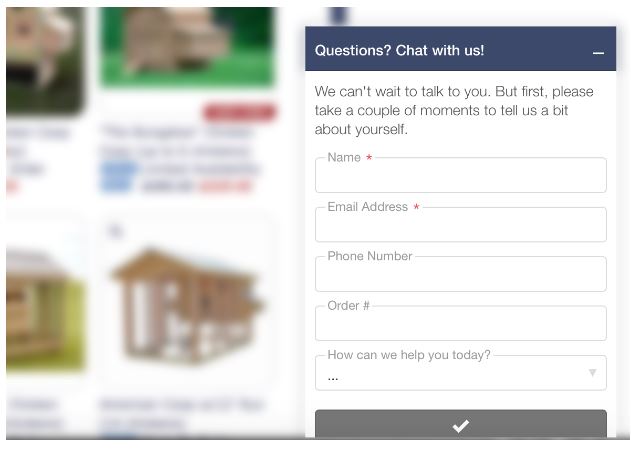
You can get this information in other ways, through integrating third-party systems into the chat or gathering it during the conversation. Don’t put up a barrier to visitors that want to ask questions. It stops a lot of valuable conversations from happening.
Use automagic chat invites for “perfect timing” conversation starters – Don’t only use a “click to chat” option on your website. Configure your chat system to invite people to chat automagically based on what they’re doing on the site.
For example, if someone is clicking back and forth between 2 products, they’re probably comparing the products. You can invite them to chat with a low pressure informal greeting.
If you’ve configured it well, it should produce responses like “Actually yes, I have a question…”, “Thanks! I wanted to know if…”.
The ultimate goal to pursue with live chat is an awesome visitor experience. We’ve found that if you accomplish that goal, then conversion rate and revenue from chat takes care of itself.
You can quantify “awesome visitor experience” on chat with the following metrics:
First Response Time – This is the time it takes for an agent to respond to the visitor’s first message in a conversation. For example, if they click to chat and type a response or if they respond to an automatic chat invite, the time it takes for the agent to reply to their first message is the first response time. This should be 4-6 seconds average across all chats. Anything way above that, such as 30+ seconds, is too long and frustrates visitors.
Average Response Time – This is the time it takes to respond to each visitor’s message throughout the chat. Keeping this low ensures visitors don’t feel like they’re left hanging during a conversation. This should be around 10 seconds max.
Chat Satisfaction – You can measure the broader quality of a chat based on direct scores and comments from visitors at the end of the chat. This will give you valuable insight into how visitors feel the chat was handled. We also conduct detailed Quality Assurance Reviews of every chat we do for customers, but the Chat Satisfaction ratings is a good starting point for most stores.
The direct revenue impact from chat can be seen by monitoring site wide conversion rate (i.e. the % of visitors that purchase). Compare before chat vs after chat site wide conversion rate to see the results. Be sure to isolate traffic to be truly comparable if your traffic varies, or split test chat with some visitors but not other visitors.
By managing chat based on the above key metrics, we consistently see site wide conversion rate increase by 10% or more by adding a well run chat service to an eCommerce store.
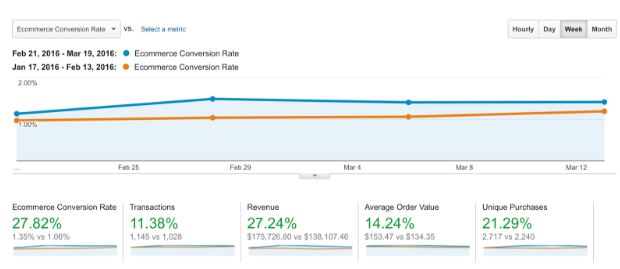
Getting the basics of live chat in place will produce strong results. If you remove the barriers to buying by answering visitor questions, many of these visitors will buy.
But adding just a few advanced tactics can make live chat even more of a win.
Integrate Data from Third Party Systems – Integrating third party data into the chat system gives Agents the ability to make the visitor’s experience even better.
With a little creative programming, you can integrate data from shopping carts, CRM systems, and others to make the visitors experience truly awesome.
Use Insights from Chats to Improve Your Entire Business – Chats are a window into the minds of your customers. You can use Insights from chat to improve your store’s performance, your other business processes, or your entire product strategy.
For example, you may not think a certain competitor is a threat to your business, but if you can see customers talking about them way more often this quarter vs last quarter, then it’s worth revisiting to see what’s changed in their strategy.
As another example, we have a customer that totally restructured their product pages to make comparing products on a few key specifications much easier based on seeing that as a source of visitor confusion in the chats. This not only helped Agents on chats, but made that section of the website convert better.
For more information, check out the Definitive Guide to Live Chat.
