3 Google Shopping Campaigns Features You're Not Using Correctly

Google Shopping Campaigns, the new Product Listing Ads uprooted Google Shopping completely this October, changing how online advertisers set up and manage Google Product ads.
If you’re not familiar with Google Shopping Campaigns, check out our comprehensive guide which answers the following questions (and more):
If you’re more of an auditory learner, check out how to set up Google Shopping campaigns and improve ROI with this Google Shopping Campaigns video tutorial.
Here are 3 thing that often get overlooked or set up incorrectly when advertisers switch to the new Google Shopping campaign type.

If you didn’t have mobile optimized with the old Product Listing Ads structure, updating mobile settings for the new campaign structure is a must. Mobile modifications are relatively new (part of Google’s July enhanced Campaigns roll out), and should be tested extensively.
Keep the following things in mind when setting up mobile bid modifiers for Google Shopping Campaigns:
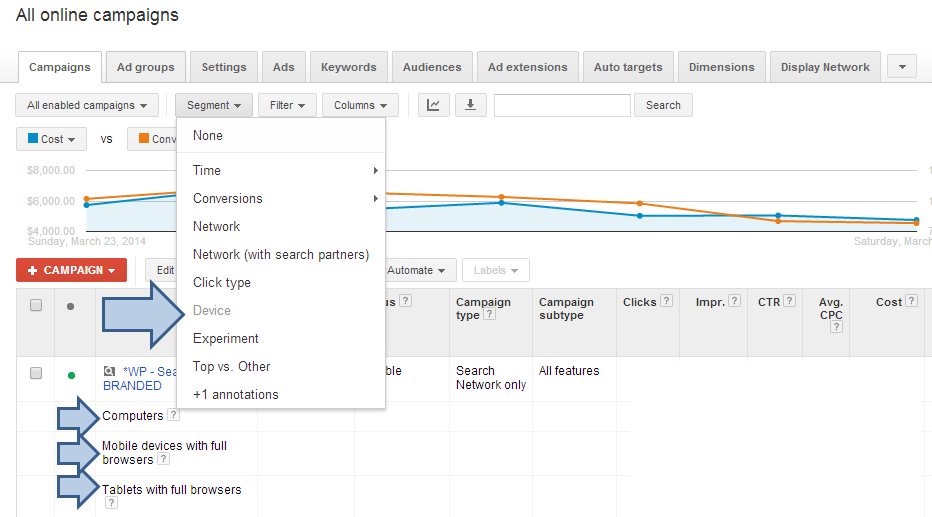

Geography based bid changes or modifiers is another feature associated with Enhanced Campaigns which allows advertisers to change bid percentages based on locations. Consider your location, customers, products and online store before making any geo based changes,.
Keep the following things in mind when setting up Geo bid modifiers for Google Shopping Campaigns:

Just as consumer habits vary by device and location, behavior also varies based on time of the day. Not all shopping hours (days, months,etc.) are created equally, and you don’t want to waste spend on times which don’t convert.
Keep the following things in mind when setting up Day-Parting bid modifiers for Google Shopping Campaigns:
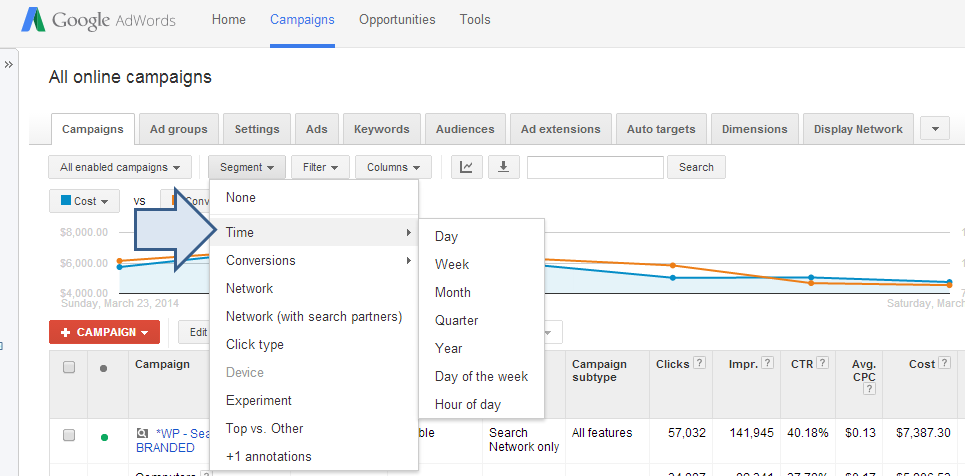
Check out this resource for directions on when, how, and why to set up Day Parting.
For Geo and Day Modifiers, the campaign switch could be an opportunity to test out some new bid adjustments. Remember testing geo and day modifiers is important, but positive results can come from getting less aggressive on bids.
Google recently updated bidding, negative keywords and promotions on the product group level (formerly campaign), which will help advertisers optimize their Google ads. Geo bidding and day-parting are still only available at the campaign level, but may be available at the product group level in time.
