Website Migration SEO For Retailers

Site migration is a process most retailers will face at some point during the growth of their business to keep up with the evolving face of retail and ecommerce.
 But site migration is a tricky business if you don’t understand the value of SEO.
But site migration is a tricky business if you don’t understand the value of SEO.
Retail owners may want their website to look a certain way, but it’s important to understand the potential loss of traffic and even revenue if site migration is not handled properly.
We spoke with Nicholas Slettengren, Founder & Director of Marketing Strategy at Power Digital Marketing to discuss the best practices to ensure your platform migration is as seamless and efficient as possible.
According to Slettengren, there are a variety of reasons why retailers seek out site migration but some of the most common include:
Branding– Maybe you’re transferring stores because you’ve outgrown your current solution. This is the most common reason for brands seeking a new website. Also, retailers want to leverage their brand and put a new look and feel out there with an updated UI.
Technology – Retailers also want access to the latest technology to ensure their ecommerce presence is up-to-date and user-friendly.
 “Many people are hitting a glass ceiling in their current solution whether it’s a hard-coded website or on a custom Content Management System (CMS),” Slettengren said.
“Many people are hitting a glass ceiling in their current solution whether it’s a hard-coded website or on a custom Content Management System (CMS),” Slettengren said.
“Now, of course there are much better solutions available. A lot of people just don’t know that they need to have a migration strategy in place first. “
One of the biggest mistakes retailers make is not having a 301 redirect map in place.
“Typically, developers are not marketers – so they are not thinking about what harm they can cause to a client’s organic presence by migrating their site.”
Retailers are advised to create a 1 to 1 map, lining up their current URLs next to their new website URLs. Retailers can use services such as Screaming Frog to crawl and export this data.
Although many retailers understand how important it is to run a 301 redirect to products on their new site, it is also important to run redirects for products that will be discontinued. Because these products are not being carried over to the new site, many retailers assume they don’t need to install a redirect – which is a common mistake.
In most cases, a redirect runs product to product but in this case, retailers should run the redirect to the category level.
This way, even if the product no longer exists – if someone ever saved the product’s URL – they will (at the very least) be redirected to the category so they can continue to browse other products they might be interested in.
When migrating to a new site, a business owner might want to change their copy right away. This is another common mistake many retailers make that can lead to a loss of traffic and revenue.
Google has already credited your current site for important keywords that are likely driving traffic. If you change that copy overnight – Google will interpret this as a significant uprooted change and you could experience a major drop in visitors.
The alternative is to keep your old ad copy as is and slowly go in and rewrite new copy after the site migration.
This slower transition provides Google with the opportunity to register your site’s new changes without sacrificing your build-up of content and SEO value.
A dynamic web page is a web page that displays different content each time it’s viewed. For example, the page may change with the time of day, the user that accesses the webpage, or the type of user interaction.
During a site migration, retailers will want to ensure their dynamic pages are NOT indexable by Google. Each time you filter for a product (color, size, style)- a new page is created with a unique URL.
“When this happens, that page actually exists on the internet and is crawlable by Google to be indexed. What’s going to happen is over time as people continue to filter for that product – it’s going to create new URLs. From there, these pages will indexed by Google, which can result in duplicate content. If there’s one thing we know, it’s that Google hates duplicate content and will attack it with the Panda Penalty.”
Panda Penalty fights duplicate content, so we have variety in our search results.
For example, if a consumer searches for “hammer” and all they found was Home Depot results for 3, 4 or 5 pages – that would be great for Home Depot but a poor user experience for the shopper. As a consumer we want to see a variety of different options like Lowes or Ace Hardware.
Retailers always want to make sure dynamic pages are not indexable and the way they can do this is by placing dynamic URLs into the robots.txt file.
The robots.txt file basically tells Google, don’t crawl these pages. (In contrast with a xml sitemap, which encourages Google to crawl your pages).
As seen in the example below (red box) you don’t want to index anything past the question mark:
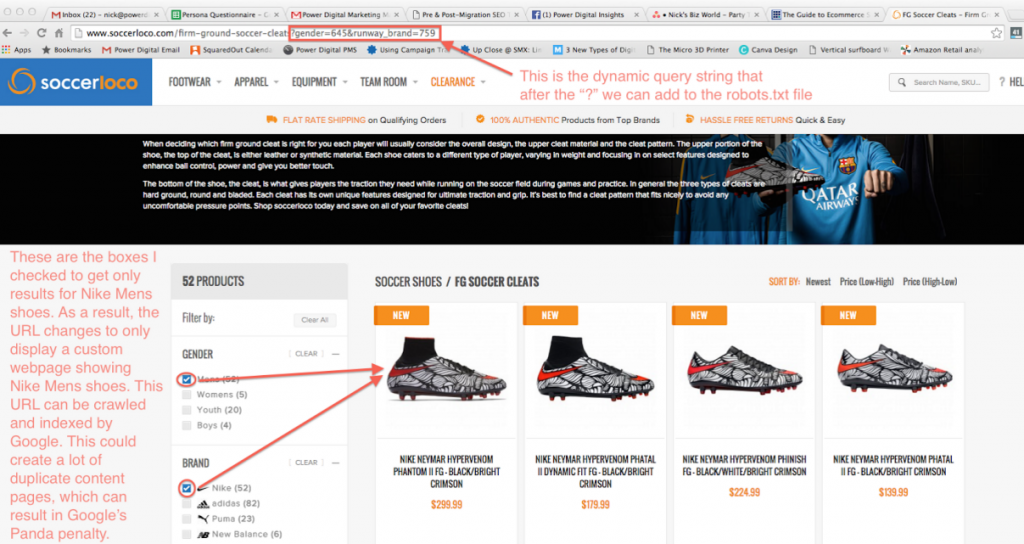
Site speed is definitely top of mind for retailers. Brands can easily compare their old vs. new site load time by using a speed checker. (Google provides one here.) Retailers should check this on mobile as well.
Having a mobile responsive website is a no-brainer for retailers these days. Keep in mind “usability and the size of your site keys” when optimizing mobile pages and keep a close eye on your mobile algorithm since it ranks differently than desktop.
In addition to these 5 tips, Power Digital also recommends retailers follow the checklist below:
For more on website migration SEO, email [email protected]
