YouTube Advertising for Retailers
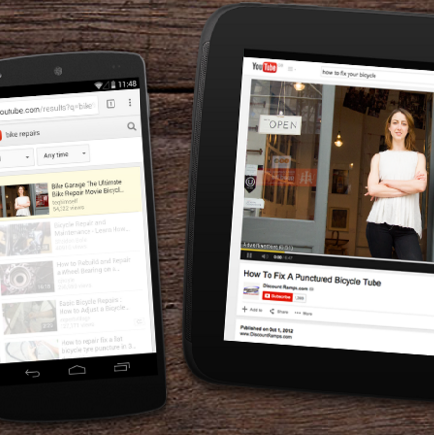
Since it’s founding in February 2005, YouTube has gathered billions of users to the platform to discover and share videos. It has also become a platform for brands, creators and users to connect with each other – whether it be through entertainment, popular “how to” videos or product reviews.
According to YouTube, product review videos are up 40 percent in views since last year. A Google consumer survey also discovered that one in every five (18 to 24-year-olds) say they go to YouTube to figure out what products or items are “cool” to purchase.
With over 4 billion views every single day, YouTube is quickly becoming the new revenue stream for retailers to advertise and promote their products, along with other forms of social commerce including Facebook and Instagram.
Thanks to the introduction of advertising efforts such as TrueView and Google Shopping Ads on YouTube (available through the AdWords interface), retailers are just beginning to scrape the surface on video advertising.
“YouTube Revamps TrueView Discovery Ads“
In the following post, we’ll take an in-depth look at the YouTube advertising space, how it impacts creators, users and advertisers and what the latest YouTube Advertising options are available to retailers.
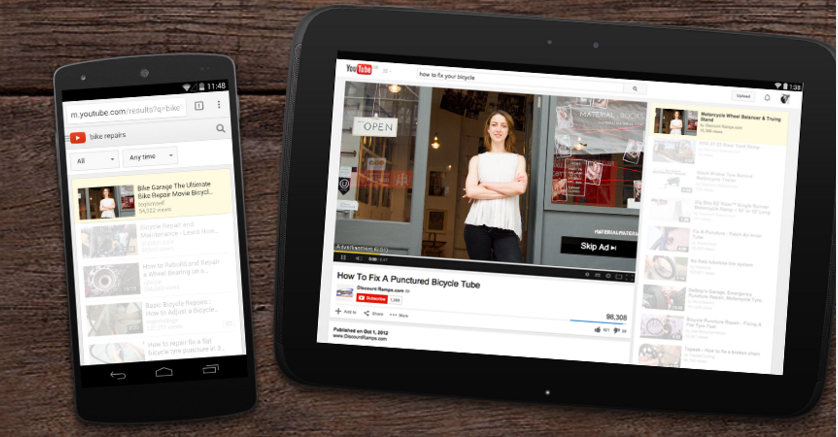
It’s important to understand the relationship among the three components that make YouTube a successful channel for viewers, creators as well as advertisers.
Viewers, come to YouTube to be entertained, learn, and join an interactive community. They also provide the eyeballs required to help creators, advertisers, and YouTube make money.
Creators, come to YouTube to express themselves, share their creativity, and potentially make some money from it -if they can. As a creator, you can keep making great videos so viewers come back for more and make visiting your channel a habit.
Advertisers, look at YouTube as way to reach and target audiences. If your audience is really engaged, and if they’re a demographic that brands really want to reach, advertisers may be willing to pay to run ads on channels creators make.
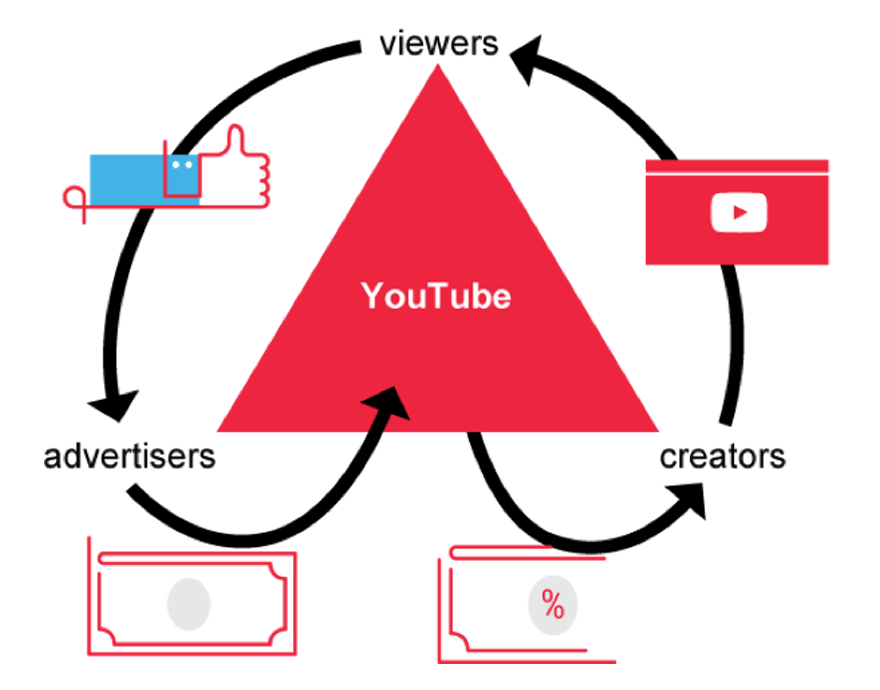
The key to successful monetization with ads is an engaged audience. Advertisers want to place their products in front of “high traffic, far reach, and unique or targeted demographics”.
It’s recommended that creators invest in growing their audience before monetizing their channel.
“Active View for YouTube Advertisers“
Before we dive into the specific advertising options and tools available for retailers, advertisers should familiarize themselves with the different types of ad formats frequently seen on YouTube.
The six ad formats listed below are the most common layouts you are likely to encounter while watching your favorite YouTube videos and channels including:
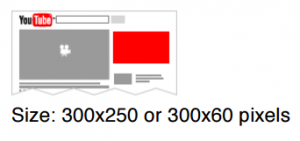
Location: Display ads appear to the right of the featured video and above the video suggestion list. For larger video players, this ad may also show up below the player. Display ads (or sometimes refered to as banners) may run across all areas of YouTube, except on the homepage.
Ad Revenue: Creators get paid when a viewer sees the ad or if the ad is clicked on. This will depend on the advertiser’s selection.
Pro-Tip: This type of ad shows up next to video selected but it is a lower paying ad format than a TrueView ad. This video appears on desktop and laptop computers only in contrast with TrueView ads which are accessible on all devices.
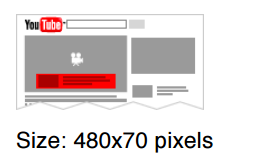
Location: Overlay ads appear across the bottom 20% of the video window. Because Overlay ads are a transparent advertisement that appears on the lower portion of your video, retailers should avoid having key information in the lower portion of their video where the overlap (indicated by the red box above) could occur.
This ad type only appears on desktop and laptop computers. Viewers can also exit the ad at any time.
Ad Revenue: Creators get paid when a viewer clicks on the overlay to expand the full advertisement.
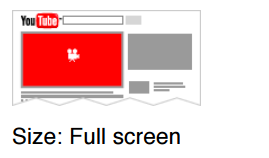
Location: Midroll ads are currently available for videos over 15 minutes. These ads are spaced within the video – similar to the way TV commercials roll out during a program. Viewers must watch the ads before they can continue to view the rest of the YouTube video. Advertisers can insert ad breaks at natural pauses throughout the YouTube video for the better, more streamlined viewing experience. These ads only appear on desktop, laptops and mobile devices.
Ad Revenue: This is dependent on the type of ad selected by the advertiser. For example, if the midroll is a TrueView ad then users must watch at least 30 seconds of the ad or the entire advertisement (if it is less than 30 seconds in total). But, if it is a CPM-based ad, then the user must watch the entire ad regardless of how long is it.

Location: Introduced in 2015, Sponsored Cards display content that is relevant to the YouTube video, such as products featured in the video. Viewers see a teaser for the card for a few seconds, then they can also click the icon in the top right corner of the video to browse the cards. This is available on desktop and mobile devices.
Pro-Tip: The card sizes may vary.
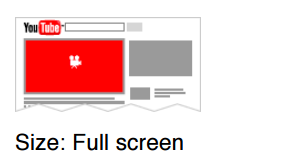
Location: Non-skippable video ads must be watched before a YouTube video can be viewed. Long non-skippable video ads may be up to 30 seconds. These types of ads can appear before, during, or after the main video.
Ad Revenue: Creators get paid once a viewer watches the 15+ second ad, which can deter some viewers who don’t want to wait or don’t see any value in the advertisement.
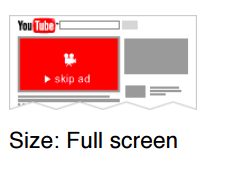
Location: TrueView skippable video ads allow viewers to skip ads after 5 seconds, if they choose. The ads can be inserted before, during, or after the main video.
Pro-Tip: This is currently the most common ad format used – likely due to the fact it is the only ad format that allows advertisers to potentially monetize views from any viewing device.
Ad Revenue: Creators get paid if a viewer watches 30 seconds or the entire video ad (whichever comes first).
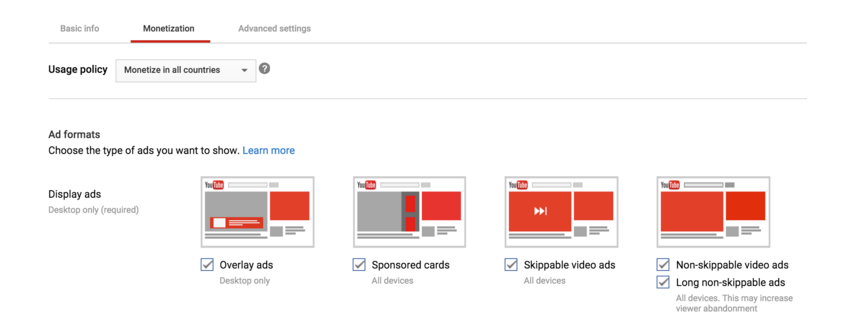
In the above example, you can see how a creator has the option to select the video format that will fit the needs of their monetization campaign.
Now that we have a better understanding of how creators make money off of their videos – let’s take a closer look at why many retailers are willing to pay for advertisements on these channels to target their audiences.
In November 2015, both of YouTube’s Shopping ad formats including “TrueView for Shopping” and “Shopping Ads on YouTube” were released from beta and are now available to all advertisers in AdWords.
To be clear, the announcement referenced two separate programs.
The main difference between the two programs is:
TrueView allows retailers to advertise PLA ads on their own YouTube videos. This requires a separate campaign setup.
Shopping Ads on YouTube allows retailers to advertise their PLA ads on other YouTube videos. (Note: If you are already a Google Search Partner – this is auto enabled).
So, what is TrueView for Shopping?
TrueView for Shopping campaigns create interactive video ads that highlight the value of products. This type of YouTube video ad format also gives the viewer the option to skip the advertisement after five seconds.
TrueView video ads allow advertisers to pay only when viewers choose to watch an ad, rather than when an impression is served. Available across all devices, TrueView lets people watch ads they find interesting, and skip ads they find less relevant.
https://tinuiti.com/blog/2016/07/youtube-companion-banner/
According to Google, “TrueView video ads can have actionable shopping cards embedded in them which provide an easy bridge to purchase for viewers. They are also a powerful audience solution, enabling you to remarket to viewers who may have visited your site or viewed your other videos.”
In the example below, Wayfair runs an advertisement featuring a speaker talking about decorating tips. On the right hand side, several cards appear – allowing the viewer to click on, explore and potentially purchase the Wayfair products mentioned in the video.

4 Facts about TrueView for Shopping:
Targeting Capabilities – Advertisers can layer in additional targeting options such as demographic or geographic filters. Most importantly, the opt-in nature of TrueView provides natural targeting. What this means is it eliminate the viewers who have already seen the ad or are not interested in the offer.
Only Pay For Engagement – Advertisers will only pay when viewers choose to watch their ad—not by the impression. The auction-based system allows retailers to control their budget based on performance.
Reporting Metrics- Advertisers can track their performance with YouTube Analytics so they know which of their ads is performing best.
Integration with AdWords for Video – From quick account creation to detailed reporting, all the tools advertisers need to create and manage their video ads are now available in AdWords for Video.
*We’ll discuss AdWords for Video capabilities and tools at the bottom of this post.
There are 2 types of TrueView formats retailers can choose from including in-stream ads and in-display ads.
 In-stream ads play before or during a video.
In-stream ads play before or during a video.
Viewers see five seconds of the advertisement and then have the choice to keep watching or skip it.
If they choose not to skip the video ad, the YouTube video view count will be incremented when the viewer watches 30 seconds of the video ad (or the duration if it’s shorter than 30 seconds) or engages with your video, whichever comes first.
TrueView in-stream ads can run on videos served on YouTube or on a collection of sites and apps in the Google Display Network (GDN). These ads may also run on YouTube videos that are embedded on other sites or apps. They can also appear on Android and iOS YouTube apps, m.youtube.com (on iPad and Android), and on connected TVs.
Video interactions can include clicks to visit a website, call-to-action overlays (CTAs), cards, and companion banners.
So, what is a CTA overlay?
Below is an example of TrueView in-stream ad featuring call-to-actions (CTAs) on a GoPro advertisement.
CTA overlays are provided for TrueView in-stream ads. The CTA overlay appears as soon as the video starts playing, and then collapses to show just the thumbnail image after 15 seconds.
On desktop browsers, viewers can hover to expand the CTA and on mobile browsers, viewers can click the thumbnail image or arrow to expand it.

Below is a list from the Display Specs Help section in Google Support outlining the Assets Overview for in-stream ads:
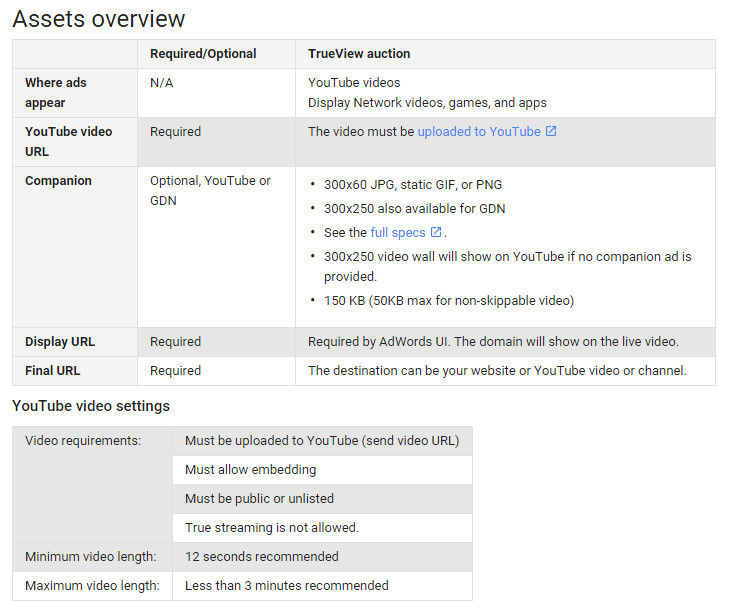

The second type of ad option for TrueView advertisers is in-display ads.
According to Google, TrueView in-display ads can run across YouTube and Google Display Network. On YouTube they can run on the search and watch pages for both desktop and m.youtube.com, as well as the home pages for desktop and YouTube mobile apps.
As seen in the example on the left, the ad consists of an image thumbnail and up to three lines of text but retailers should note, this is only one of the 6 options retailers can choose from for their in-display format.
When a viewer clicks on the ad they are brought to the YouTube watch or channel page (rather than being able to watch the video within the ad itself).
In-display ads can also appear alongside other YouTube videos, in YouTube search pages, or on websites on the Google Display Network that match your target audience. Advertisers only pay only when a viewer chooses to watch your video by clicking on the ad.
TrueView in-display comes in a variety of formats including:
TrueView in-display ads appear on YouTube search results in the related video section. The ad contains a thumbnail, headline, channel name and video view count. The top-ranked ad may also be repeated below the organic search results.
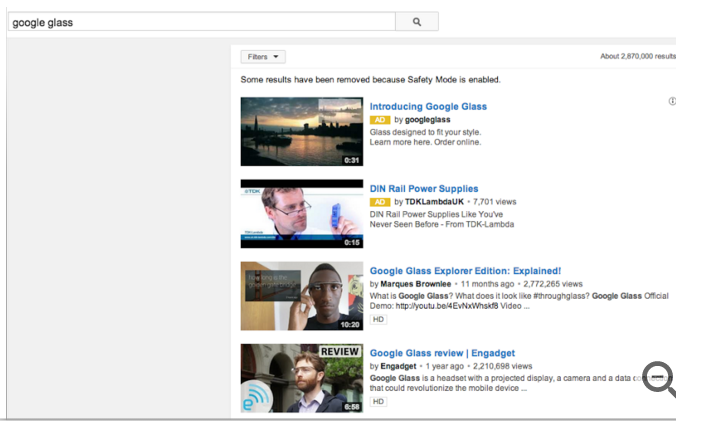
In-display ad can appear on watch pages in these different positions:
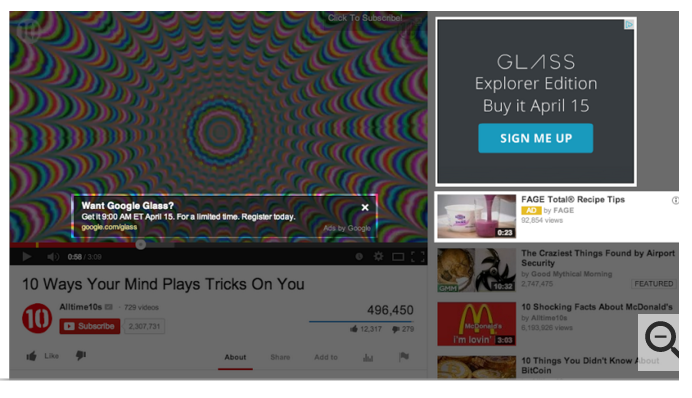
In-display ads can appear on the YouTube home page when there is no Masthead running.
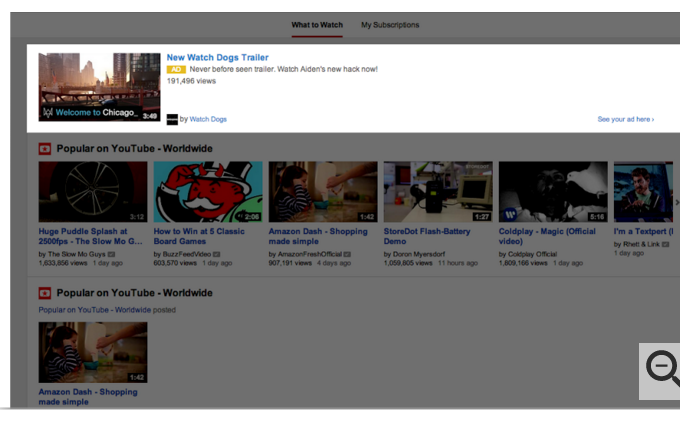
In-display ads can appear in the home page of the Android and iOS YT App on days when the mobile video masthead is not sold.
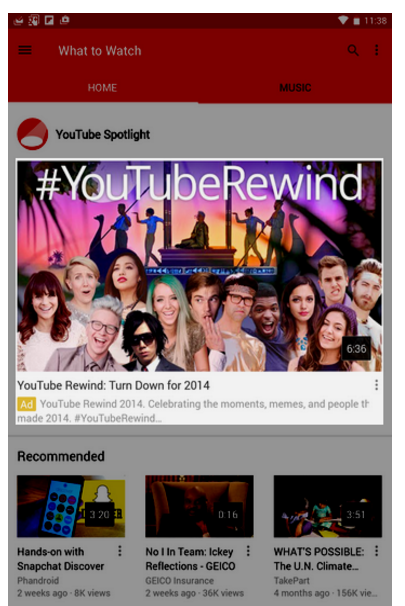
In-display ads can appear on the YouTube mobile search and watch pages as a promoted video in the top related video slot for high end devices.
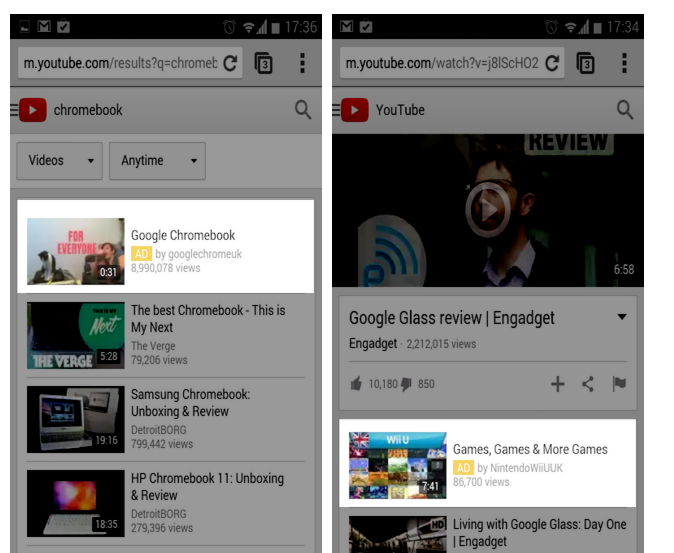
Video ads will run in the following placements on sites that are part of the GDN:
Below is a list from the Display Specs Help section in Google Support outlining the Assets Overview for in-display ads:
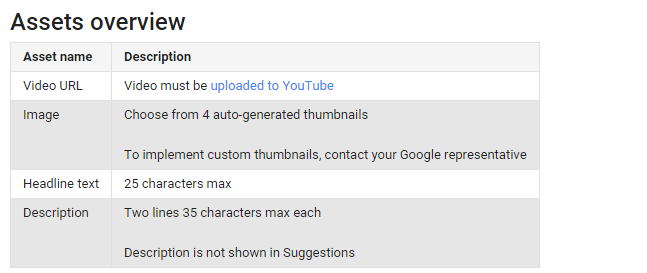
In case you missed the update – In April 2015, Google announced that TrueView In-Search & TrueView In-Display were merged into a singular buying and management format called TrueView In-Display.
In your research you may have come across old blog posts indicating there are 3 types of TrueView Ad Formats including in-search. What this update did is put in-search ads under the same umbrella as in-display ads.
Also, the update did not alter the TrueView In-Search product, it just consolidated into TrueView In-Display to streamline the ad creation and management process for retailers.
3 Facts about the NEW TrueView in-display ads merge:
*Source: TrueView One Sheeter
We know there’s a lot to digest when it comes to making choices between TrueView ad formats. Below Google outlines the major differences between the two formats so retailers can make an educated decision when selecting their ad placement on YouTube.
When to use this ad format: Use this format when you want your video ad to appear before, during, or after other videos on YouTube and the Display Network.
How you’re charged: You pay when a viewer watches 30 seconds of your video (or the duration if it’s shorter than 30 seconds) or engages in other video interactions, such as clicks on the call-to-action overlays (CTAs), cards, and companion banners.
Where the ads appear: TrueView in-stream ads can appear on videos across YouTube and on video publisher sites, games, and apps on the Display Network.
When to use this ad format: Use this format to promote a video when people are searching on YouTube or browsing videos on YouTube and across the web.
How you’re charged: You’ll be charged when a viewer clicks your ad and begins watching your video.
Where the ads appear: TrueView in-display ads can appear next to YouTube videos, on YouTube search results, on video plays on YouTube channels and Watch pages, and on publisher sites across the Display Network.
In mid-2015, Google announced the integration of AdWords for video into AdWords to improve the YouTube advertising experience.
Key benefits of this integration include:
According to Google, if you also have Search and Display campaigns, your video campaigns and other campaign types will be unified in a single location in the left-hand sidebar of AdWords.
Other improvements include:
Columns: Columns for video campaigns and other campaign types (if any) will be unified in a single view in the data table. New columns for Conversions (if enabled), Google Analytics (if linked), and more will be available to advertisers.
Filters: With advanced filtering tools, advertisers can filter your campaigns by data in any column and save that filter for later use.
Segments: Advertisers will still have access to current segment types such as device, network, time, view type, click type, and conversions (if enabled).
So now that we’ve covered the options retailers have for advertising products via YouTube, let’s a take a step back and analyze the big picture.
How will Google Shopping Ads in YouTube (TrueView) Impact Retailers?
 “Anytime you have that large of an audience you have the ability to get in front of a lot of new people,” Jeff Coleman, Director, Account Management at CPC Strategy said. “The biggest challenge early on for Google is to figure out what ads to show and to whom.”
“Anytime you have that large of an audience you have the ability to get in front of a lot of new people,” Jeff Coleman, Director, Account Management at CPC Strategy said. “The biggest challenge early on for Google is to figure out what ads to show and to whom.”
“They are going to be using customer demographic data, which is already something they have been collecting a lot of. Google has been using the dynamic remarketing program to service shopping ads to customers based on graphic data and they’ve already been testing on other sites in the network not just not on YouTube.”
“By not starting completely from scratch – this program is going to give retailers the ability to reach millions of people in an area. Previous, unless they could create quality video ads, this wasn’t possible,” Coleman said.
Be sure to check back next week when we discuss How to Create a TrueView Video Campaign.
For more information on YouTube Advertising, contact [email protected]
The Impact of TrueView on Retailers
