FBA Storage Fees: How to Avoid Long Term Charges
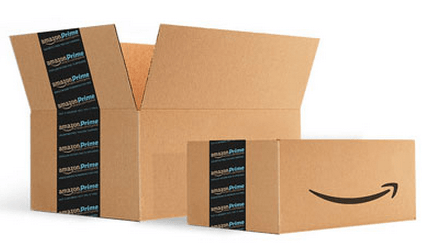
Unfortunately, many Amazon sellers are not aware of the charges their products may be accruing thanks to long term storage fees.
On February 15 and August 15 of every year, FBA conducts an Inventory Cleanup, at which time inventory units that have been in Amazon fulfillment centers between six and 12 months are assessed a Long-Term Storage Fee of $11.25 per cubic foot.
Units that have been in fulfillment centers for 12 months or more on the Inventory Cleanup date are assessed a Long-Term Storage Fee of $22.50 per cubic foot.
FBA accounts for inventory on a first-in, first-out (FIFO) basis when calculating the Long-Term Storage Fee. In practice, physical units are shipped to fill customer orders to optimize for cost and speed of delivery, not on a FIFO basis.
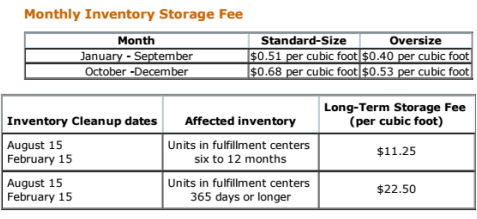
According to Amazon, inventory that is overstocked or stored indefinitely in their fulfillment centers limits their ability to provide space for fast-selling products customers want. The Long-Term Storage Fee program helps ensure that they can continue to provide high levels of service to all sellers and provide customers with products that they want.
Amazon doesn’t anticipate sellers will store merchandise in Amazon fulfillment centers for long periods of time, but in the event this does happen – sellers can suffer greatly at the expense of these high additional costs. There is a cost for long-term storage space, and that cost is not built into their monthly storage cost structure.
There are several ways retailers can improve their strategy to avoid being hit with long term fees including:
The first step for retailers to avoid extra fees is assessing their FBA inventory to determine which products are at risk for accruing long term fees.
Amazon sellers can access the Inventory Health report prior to an Inventory Cleanup date to estimate the number of units that are susceptible to long term fees within the fulfillment centers for six months to 12 months or for 12 months or longer.
According to Amazon, these units would be subject to the Long-Term Storage Fee (minus any units that sell before then).
Note: One unit of each applicable product ASIN will be exempt from the Long-Term Storage Fee if none of your units of that ASIN has been in the fulfillment centers for less than six months.
The Inventory Health report can estimate the amount of inventory units that will be charged the Long-Term Storage Fee during the next Inventory Cleanup (assuming no further sales of your inventory), and will calculate the dollar amount of the potential charge based on the cubic volume of the Units.
When calculating Fees in the Profitability Analysis, sellers should be aware that:
According to Pat Petriello, Head of Marketplace Strategy at CPC Strategy, “We use 30% as the marker for products to make sure that product is still  profitable for you in FBA. If your margin is 80%, then at that 30% – you are still left with 40% and that may work for your business model. It really depends on seller goals.”
profitable for you in FBA. If your margin is 80%, then at that 30% – you are still left with 40% and that may work for your business model. It really depends on seller goals.”
You can access the Inventory Health report in Seller Central (sign-in required) by going to Reports > Fulfillment > Inventory > Inventory Health and requesting a download.
Some sellers might be wondering if it’s a good idea to invest the time to reprice and try to sell their products prior to August 15th?
“Repricing is really powerful. It has to be the right competitive landscape for it – you might be limited by MAP or by your margins. Assuming you have a handle on all those factors, repricing is definitely a way to increase that velocity,” he said.
Note: Amazon has recently changed it’s policy on removal orders. See below:
Inventory returns: If you file a Removal Order between August 5, 2015, and August 14, 2015, to have units of this inventory returned to you, you will be unable to send in additional units of these ASINs until December 1, 2015. You can continue to sell through your remaining inventory of these ASINs. You are responsible for paying the FBA Removal Fee for return of these units.
The Recommended Removal report provides an interface in a seller’s account to more easily identify and remove units that are at risk of being assessed the Long-Term Storage Fee. This report will auto-calculate on an ASIN-by-ASIN basis the amount of units you need to remove (assuming no further sales of your inventory) to avoid the Long-Term Storage Fee and will pre-populate a removal request for those units if you choose to remove them.
The report only shows units that are at risk of being assessed fees within six weeks of each cleanup date.
You can access the Recommended Removal report in Seller Central (sign-in required) by going to Reports > Fulfillment > Inventory >Recommended Removal and requesting a download.
In the event a seller decided to remove their items, the most important thing is submitting the removal order before the August 15th.
“Once that removal order is in your account, Amazon will exclude that inventory from your long term storage fee. They will try to send those orders back to you in bulk. So that inventory can actually take a week to two weeks to get back to you, depending on how much you are requesting,” Petriello said.
