My Client Center: What is an MCC Account & How Agencies Use It

In the Adwords world, Google MCC stands for My Client Center. My Client Center is a type of AdWords account where agencies typically manage multiple clients from. Google has recently called MCC by a different name, Google Adwords Manager Account. Let’s dive into a quick overview of everything you need to know before using an account.
The Google Adwords Manager Account (Google MCC) is a convenient hub because agencies only have to use one login to view performance reports for multiple clients’ AdWords campaigns.
As a retailer/advertiser, allowing your agency access to your AdWords account via a Google MCC is typically the most effective way for them to monitor and manage your campaign.
Another case in which you would want to give an agency MCC access to your AdWords account is for a campaign audit.
The client will be in control of administrative rights for their account in MCC. If your client has an Adwords account, they can grant access to their agency and easily take access away without having to change their internal login informations. The agency should have prepared resources to help the client give access to their Adwords account.
My Client Center acts as somewhat of a safeguard for the client. This is because you would still “own” and have exclusive access to your AdWords account data regardless of whether or not you move on to another campaign manager or agency. You can simply terminate the agency’s My Client Center access to your account at any time.
An added bonus to using MCC is the ability to set up alerts and email notifications across multiple clients. One of the more necessary features is known as Manager Defined Spend (MDS). MDS allows account managers to control budgets for a handful of accounts in one monthly invoice, as opposed to one per account. This can be useful for a client with multiple adwords accounts. The tool has been around for years, but it’s one worth noting if you are considering getting a Google Adwords management account.
The process is pretty straightforward. Navigate to find your Customer ID (typically a 10-digit number) at the top right of your AdWords account (below covered in blue):
![]()
Give this Customer ID to the agency who will be managing or auditing your campaign. Once the official request notification comes in from your agency, you’ll want to navigate back into your AdWords account and find the gear icon. Select “Account Settings” from the drop down menu:
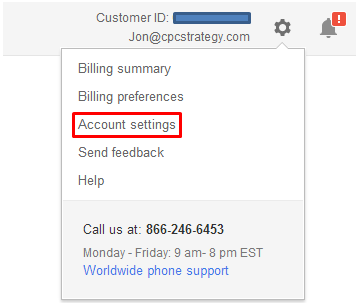
From here, navigate to “Account Access” in the upper left corner and hit “Accept request” (highlighted in green). Right after that, click OK.
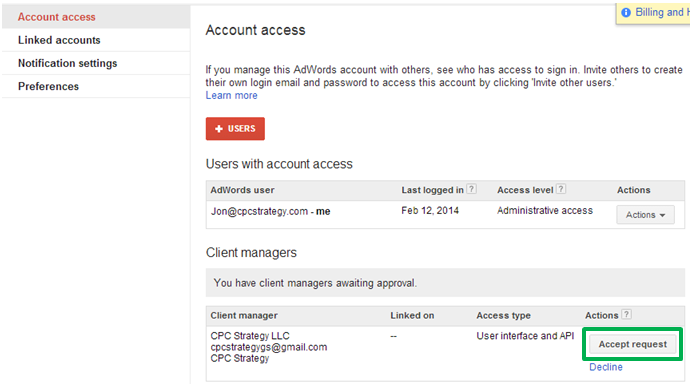
Once that’s done with, you will have successfully granted My Client Center access to your AdWords account.
To recap, an MCC account allows agencies to manage multiple clients accounts in order to view performance and budget reports in one setting. Agencies who use it have increased efficiency over the analytical processes with their clients, but also have access to several reports including billing and budgeting.
